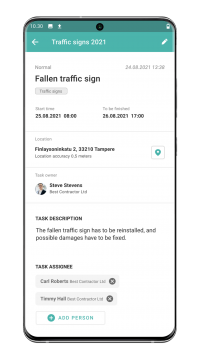Features
With Buildie, you don’t have to sweat over different documentation methods, poor data sharing, or the time spent retroactively compiling and reviewing quality material. Buildie works as a unified documentation method with which data can be shared in real time and directly organized into the correct folders.
Photographic documentation
Buildie’s quick photographing enables systematic photographic documentation in construction, which is at the core of worksite documentation. The user-friendly interface makes photographing effortless.
The photos taken are automatically stored into the Buildie album and document management. The photos are collectively available, which means that the documented photos can be monitored in real time from anywhere, or they can be searched afterwards by using search filters.
Photos taken with Buildie will automatically include all relevant data, and if necessary, data can also be added with speech recognition. Through integrations, photos can also be transferred to e.g. network information systems.
Photo information:
- Caption
- Complete folder structure, project, and work phase
- Worker information
- Verified timestamp
- GPS location
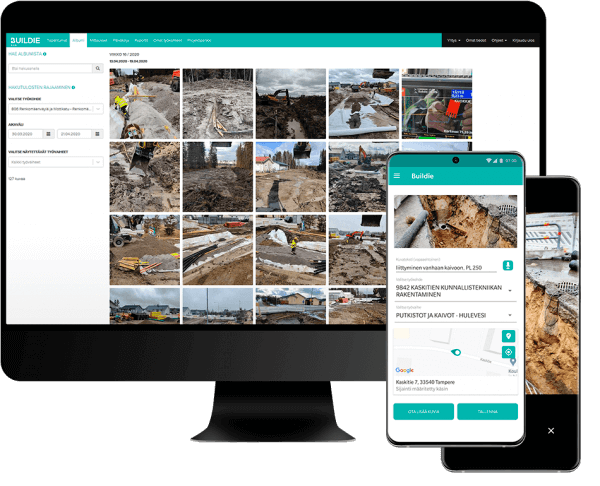
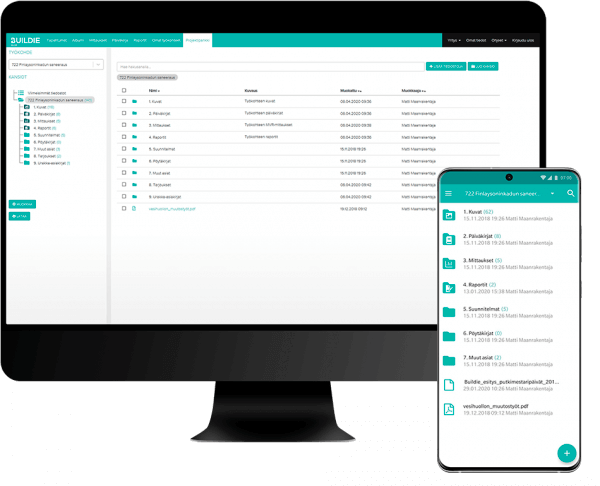
Document management
With Buildie document management, you can define the desired folder structure and establish an unlimited number of worksites independently. Like the other features, document management can be used with both a mobile device and a web browser. This enables you to easily check the plans, wherever you are.
The best thing is that you can deliver an entire quality folder with one press of a button!
- Location-independent content management with a mobile device wherever you are
- Photos, worksite diaries, work safety measurements, documents, and reports automatically distributed to folders
- One-click download of project documents in JPG, PDF, and PNG formats, as named files in a completed folder structure.
Worksite diary
With Buildie, you can replace paper diaries for worksites, maintenance, and renovation, and fill out the diaries in a much simpler way. You can fill out the Buildie diary on-site with a mobile device or on the web browser of a computer. The worksite diary can also be filled out with speech recognition on-site, which makes real-time documentation easier. You can edit the diary templates to suit your needs, as the diary contents, field order, and access rights are fully customisable. You can also provide a worker with rights to add entries to the worksite diary:- Can be filled out on-site with speech recognition
- Weather conditions are automatically retrieved from the weather service
- Daily photos are automatically attached to the diary
- Worksite strength and equipment can be copied from the previous days
- Electronic signature

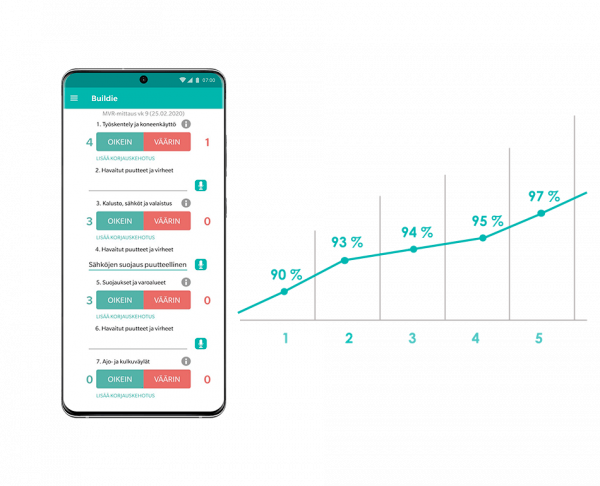
Work safety and other measurements
With Buildie’s work safety measurement you can easily perform work safety measurements on-site with your phone. If you find needs for corrections, they can be forwarder directly.
You can also use other meters and indicators which are fully editable and customisable by Buildie’s Product Services team. The measurements will automatically construct an index of the development of the objects measured during the project.
- Easy-to-use, mobile work safety measurements
- Other meters customisable and objects editable
- Reports can be forwarded in PDF format
Forms
With Buildie, you can handle forms and reports incredibly easily and forget about printing, manually filling out, scanning, sending, and losing paper forms. With Buildie’s electonic forms, you can create as many form templates as you need. For instance, worksite introductions are easy to perform using Buildie’s electronic form.
You can create various forms that can be used with a mobile device or on a web browser. You can replace any paper worksite report and streamline filling out the forms into just a few simple steps: selecting, filling out, and saving the form. The form is automatically saved in the correct location in documentation management, and a PDF file is created.
- Create an unlimited number of form templates
- Improve form quality and make filling out easier than on paper forms by attaching photos, automatic location data, text with speech recognition (or by writing), finger signatures, and ready-made drop-down menus to the forms provided by Buildie
- After you fill out a form on your phone on-site, it’s automatically transferred to the desired folder in the app’s documentation management
- Reports and forms can be forwarded in PDF format
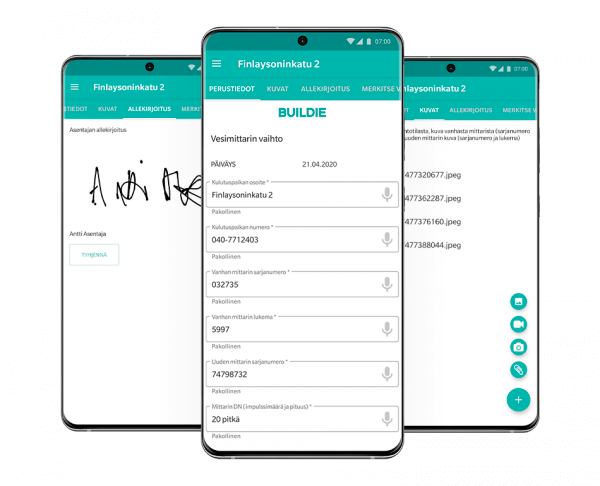
Ready-made form options:
- Site orientation
- Deviation report
- Work machine reception
- Remote inspection report
- Monitoring report
- Site risk assessment
- Self-handover of the construction site
- Playground commissioning inspection
- Annual inspection of the playground
- Playground functional inspection
- Property review
- Safe subordinate work
- Initial review report
- Security observation
- Water supply repair report
- Water meter installation
- Water meter replacement
- Pressure tests
- Well card
- Joint work report
- Tightness measurement
Workflow management
- A consistent workflow process for an organization´s task management
- Clear task lists and assignment descriptions for workers
- Quickly distribute tasks to the field and monitor their progress
- Map functionality provides a geographical overview of all tasks
- Easy to retrieve task data and review any work that has been done